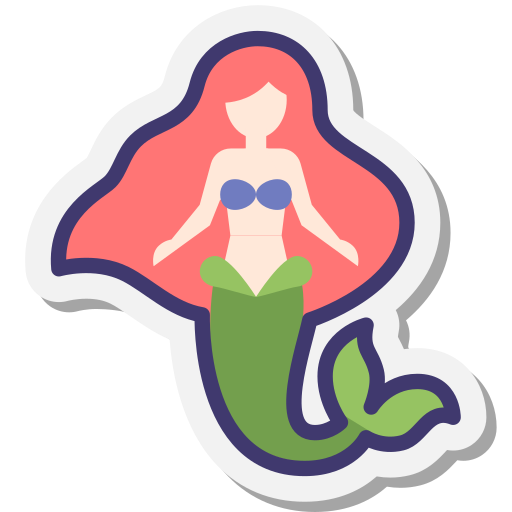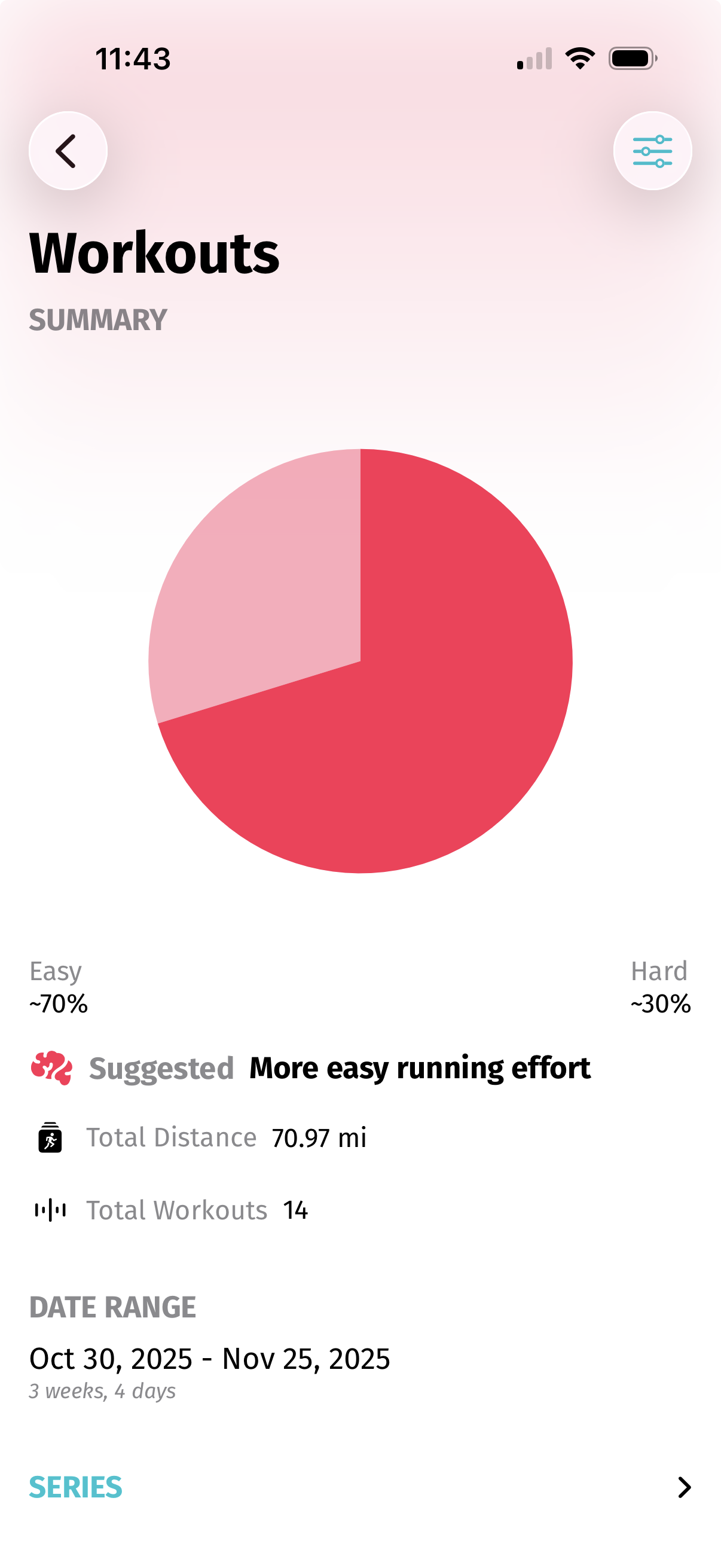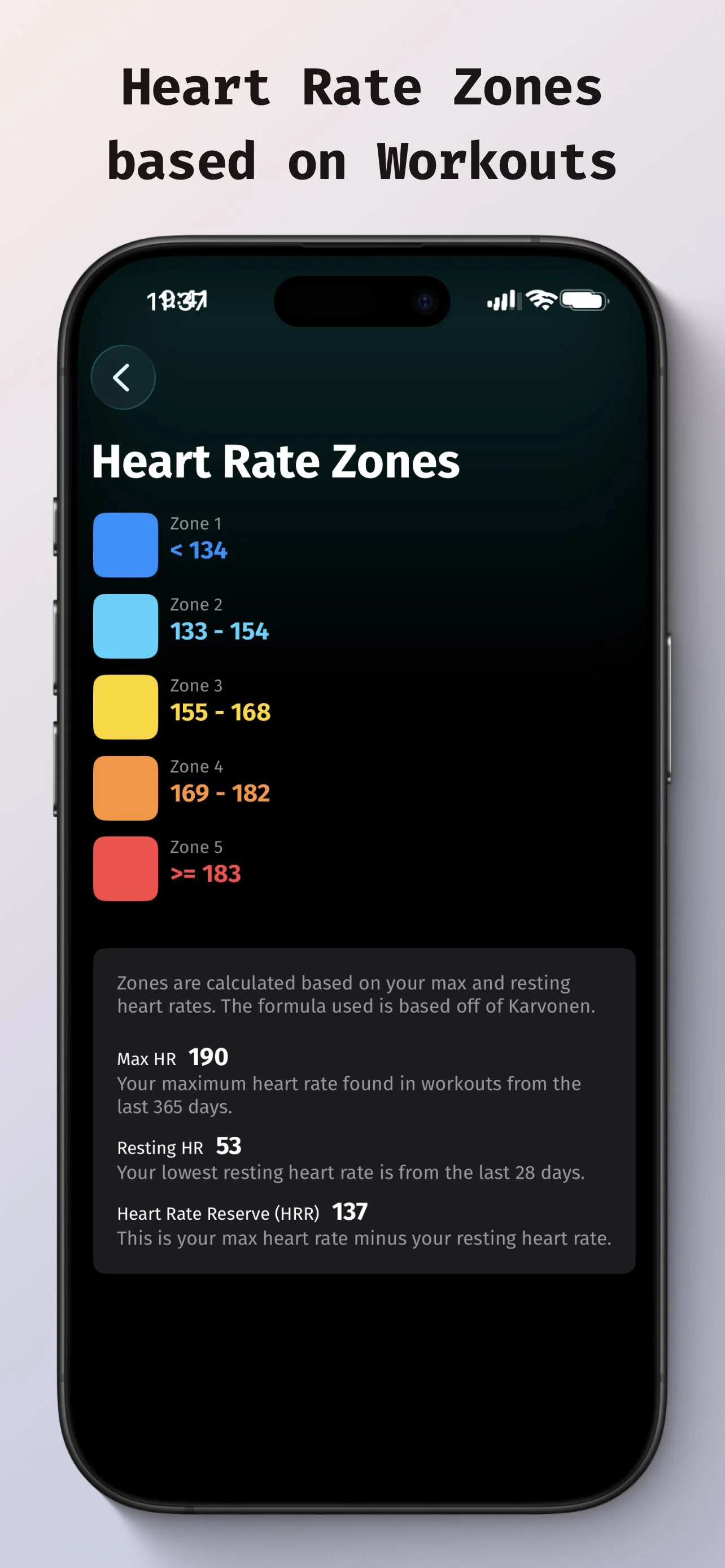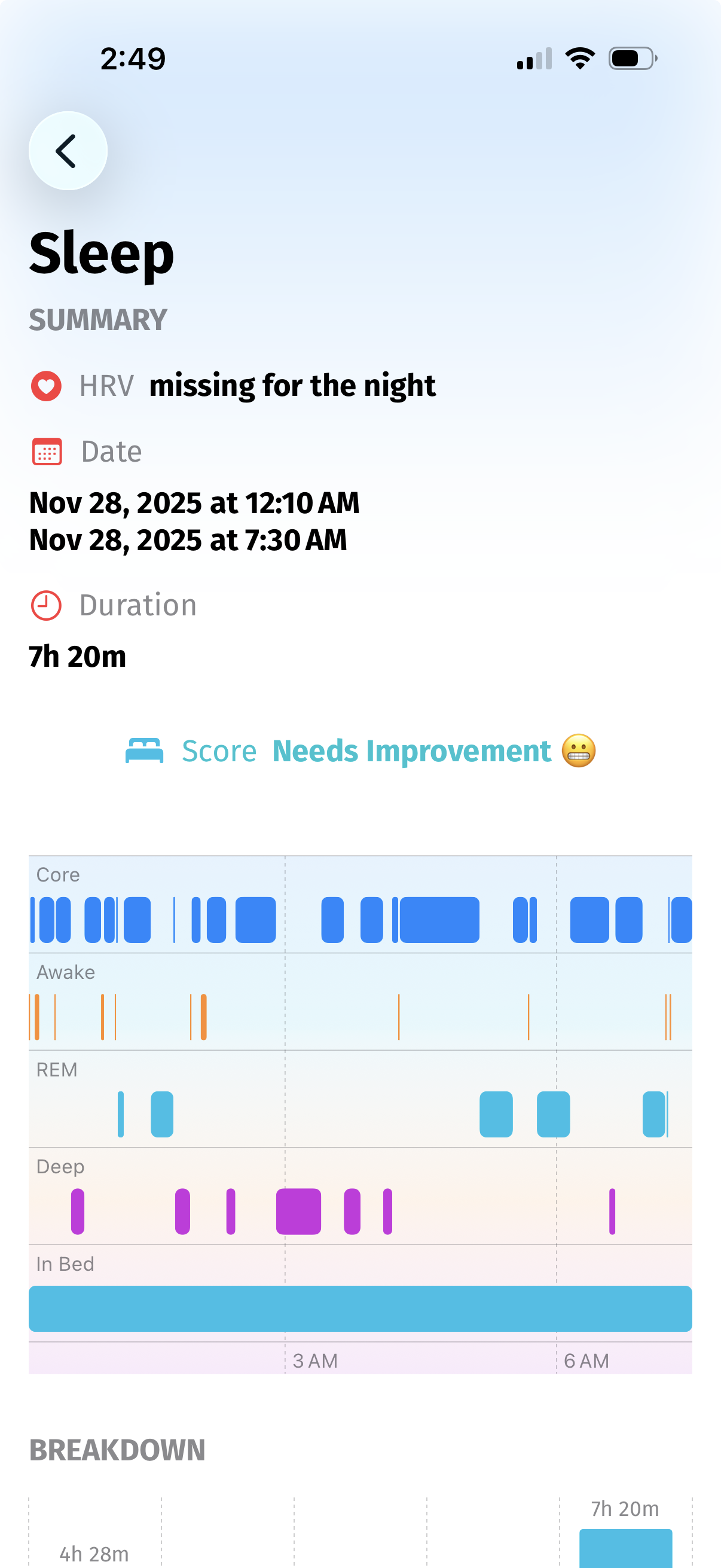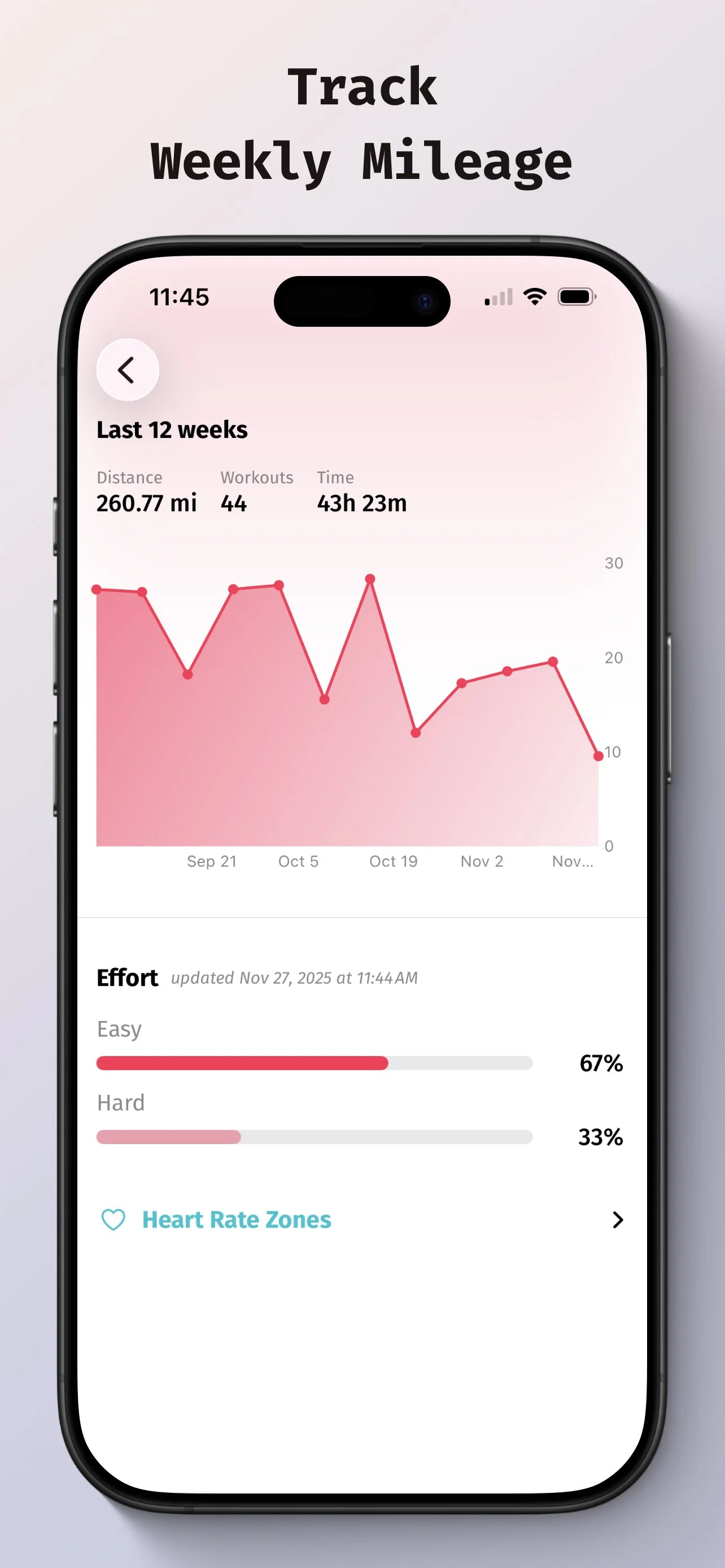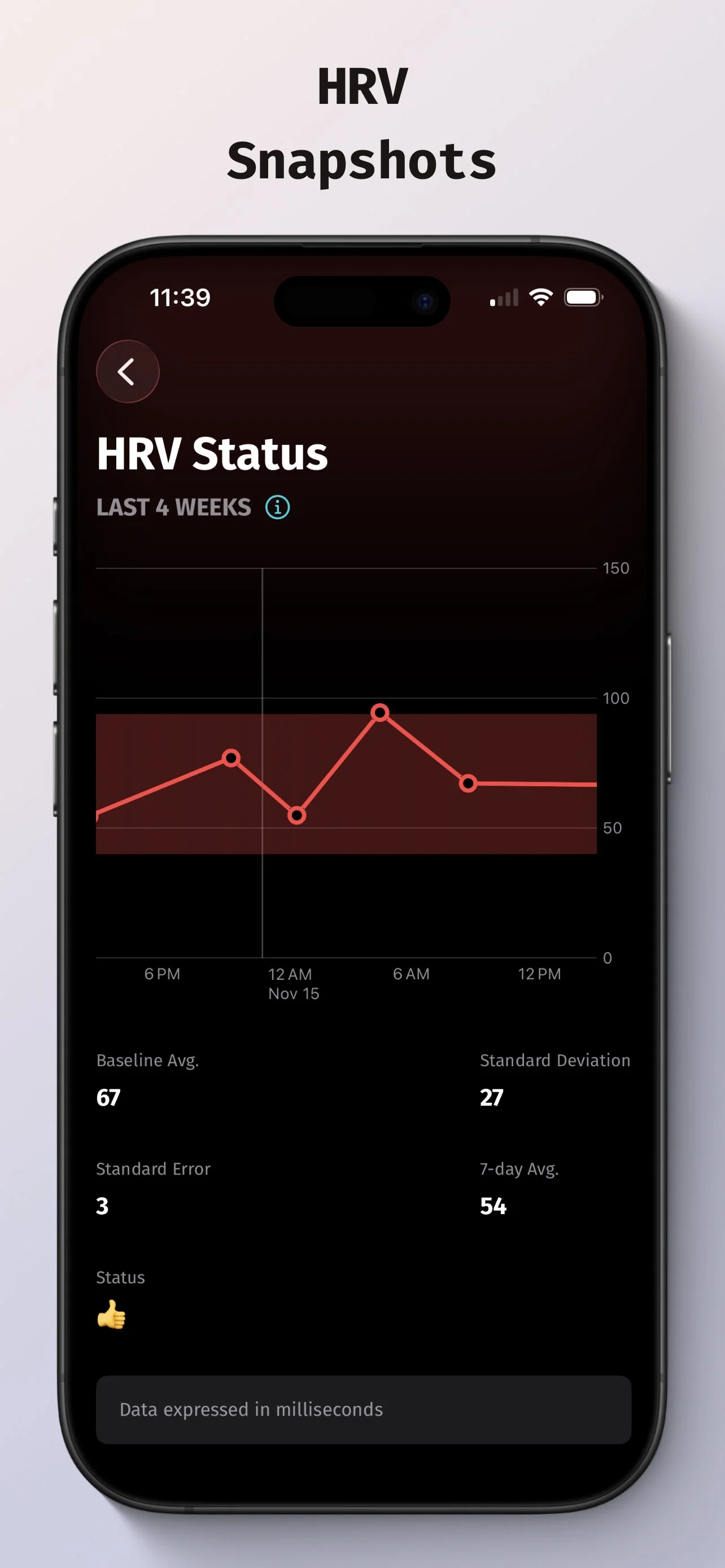Ricky Runs
Give your running a purpose and a direction. Get suggestions on whether you should approach your next run with an easy or hard effort. Track your progress over time and look for ways to improve your fitness goals.
The secret is in the Recovery
Focusing on quality sleep, hydration, and mindfulness can go a long way in improving your fitness goals and well-being.
Frequently Asked Questions
-
The training data shown in the app comes from the Health app. Any fitness watch you have that contributes to heart rate, resting heart rate, workouts, sleep, and other data points are used to calculate the charts and statistics.
-
Usually the data is missing because the appropriate permissions were not granted to the app to read the information. Go to the Health app, tap on your profile icon at the top right, then tap on Apps. In the list, find Ricky Runs and enable the data to be shared to the app.
-
The app is using your heart rate data within workouts to find where in the 5 heart rate zones those heart rate samples fall into. When the samples fit within zones 1 or 2, then that part of the run is considered an easy effort. Zones 3, 4, and 5 are considered hard runs. The formula is based on the idea that you should be running 80% of your runs at an easy effort and 20% of your runs at a harder effort.
-
Besides enabling the permission to share your Health data with the app, you need to have samples and workouts in the corresponding data metrics to analyze your training. You can also use the Health app to input samples and workout data manually.
-
Some people use multiple apps to track their workouts. Sometimes, this leads to duplicate data input into the Health app. For example, if you run with a Coros watch and an Apple Watch, you may be counting your workout twice. Consider using the Health app to either remove duplicate data or turning out syncing from the Coros or Garmin app and only ensure you are recording workouts in the Health app from 1 fitness device.